RHEL-6 Installation
How to install the Linux Redhat 6 flow these steps as mention below .
A. Select Install or upgrade existing system options.
B Select Language.
C. Select keyboard type.
D. Choose skip media test, click ok if you want to check media.
E. Select storage device.
F. Type computer name or hostname.
G. Select time zone location.
H. Enter password for root user.
I .Select type of installation and review partitioning layout carefully.
J. Review partitioning layout, modify if needed. I have chosen default setup with .Ext4 and LVM.
K. Manually configuration of LVM and RAID storage.
L. Creating partition and formatting filesystems.
M. Configuring boot loader options, also can give boot loader password for security reason.
N. Select applications to install and select customize now.
O. Customize package selections.
P. Installation progress.
Q. Installation is completed successfully.
R. Please reboot your computer and login with root
.
S .Login Screen.
T. Red Hat 6 GUI Desktop, empty and default look

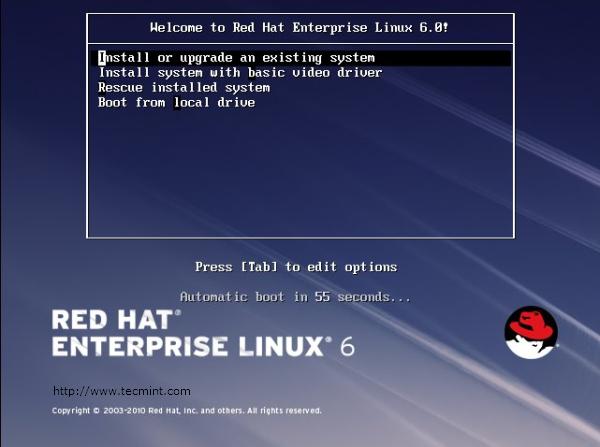
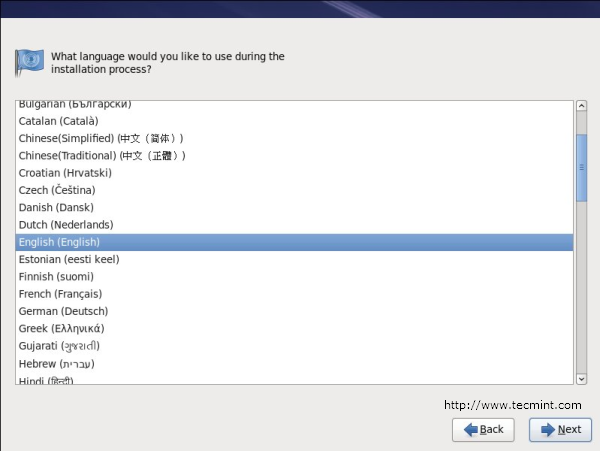

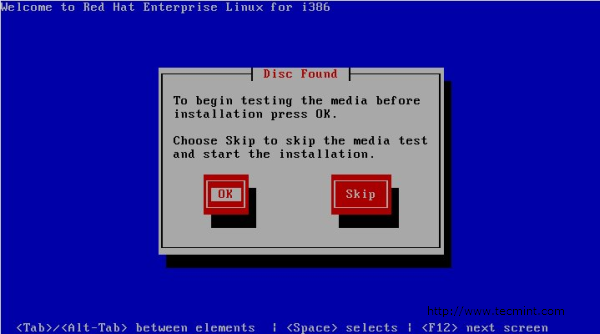
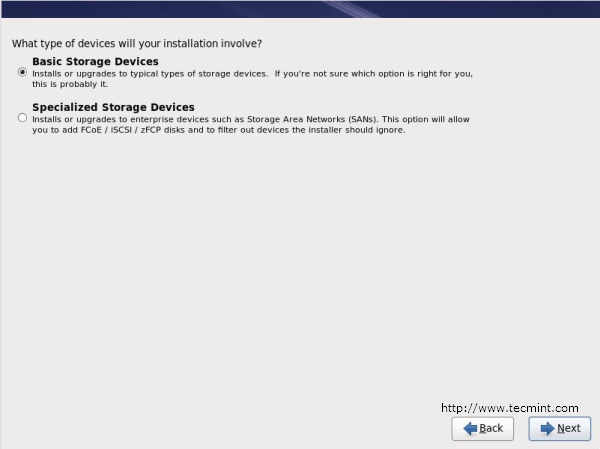
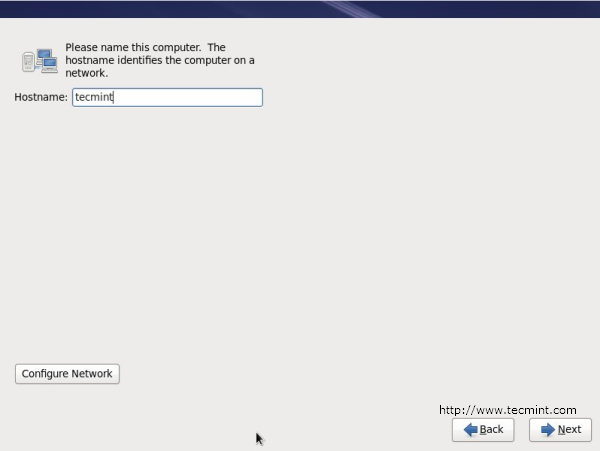
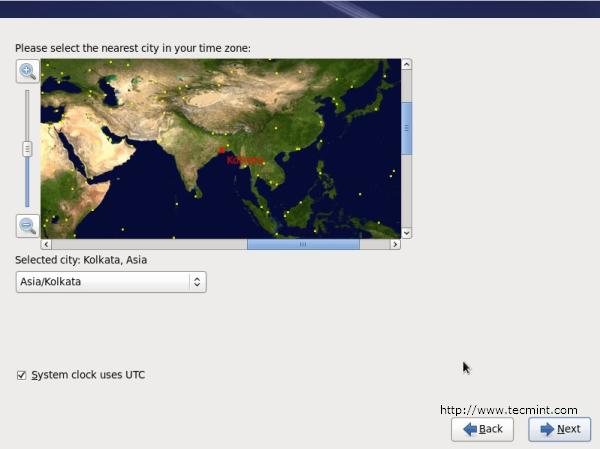
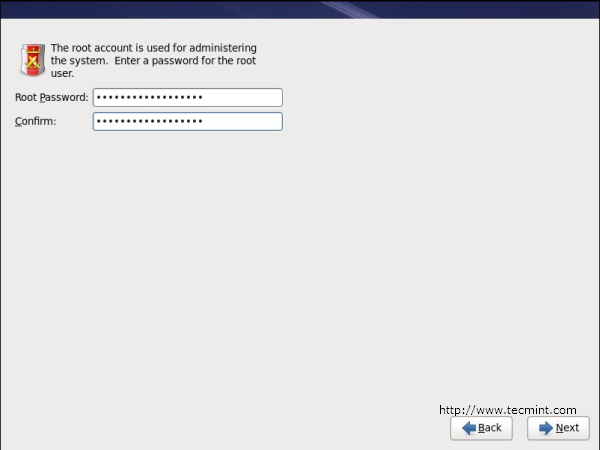
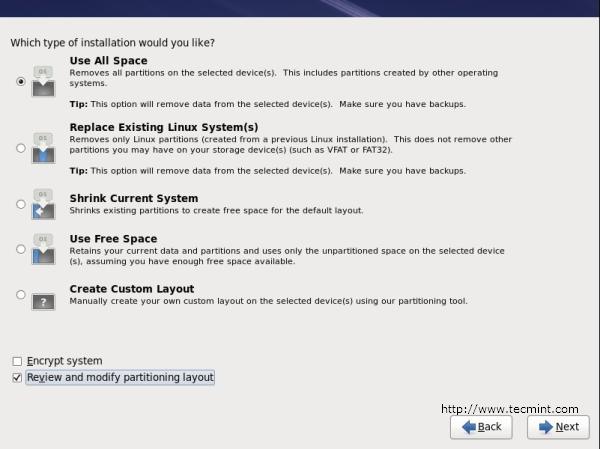
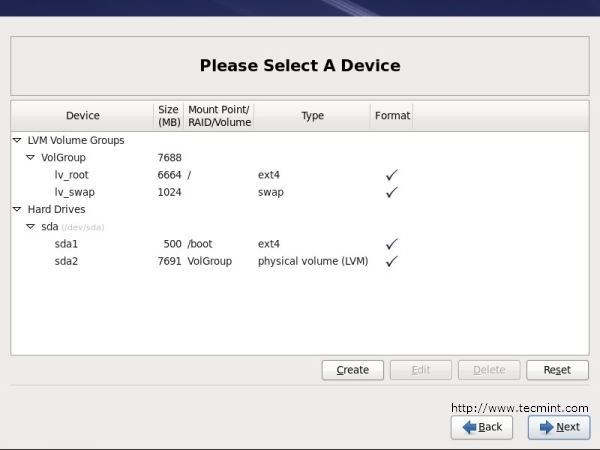
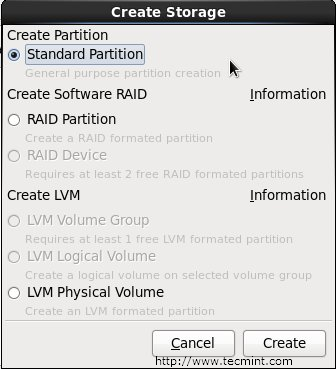
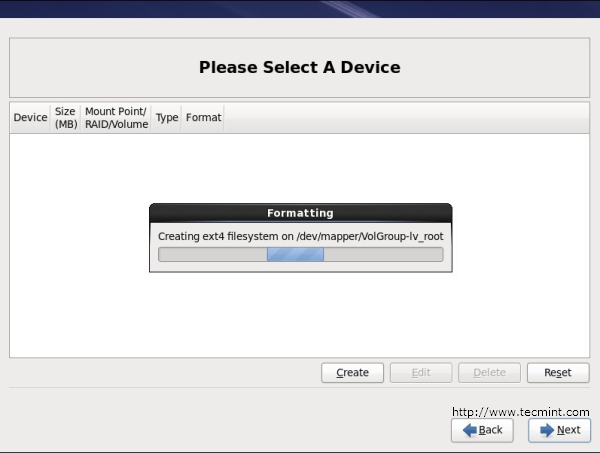
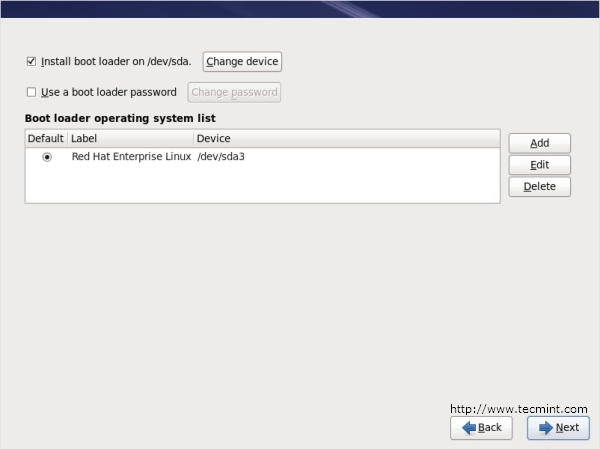
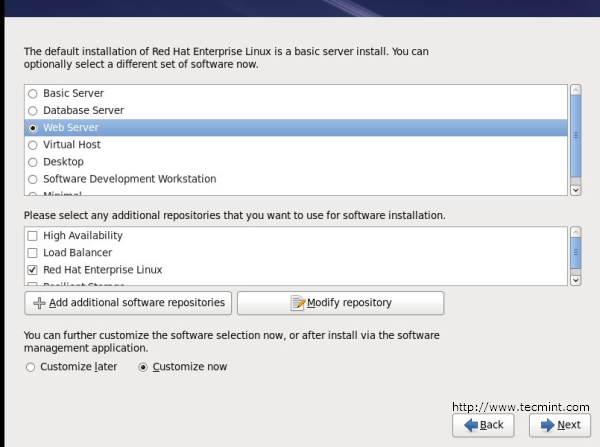
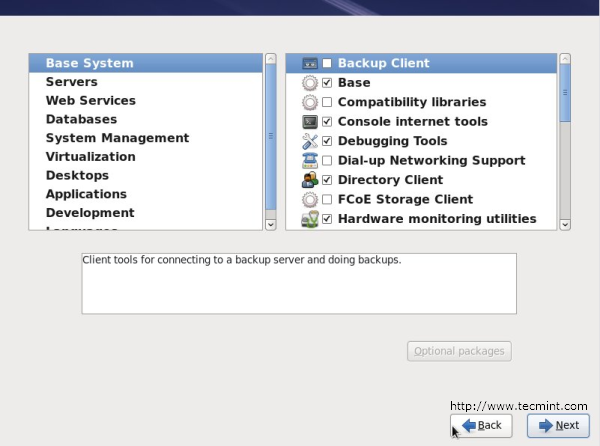
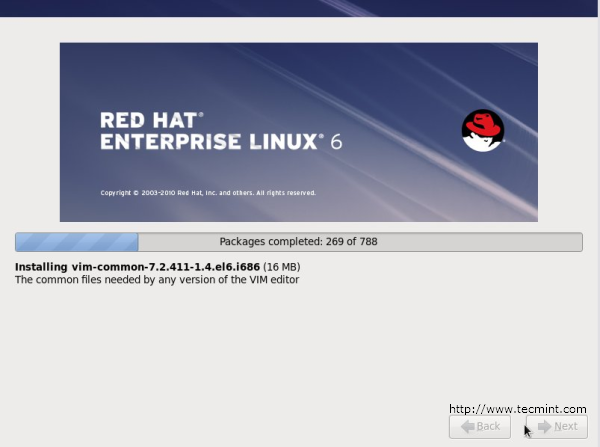
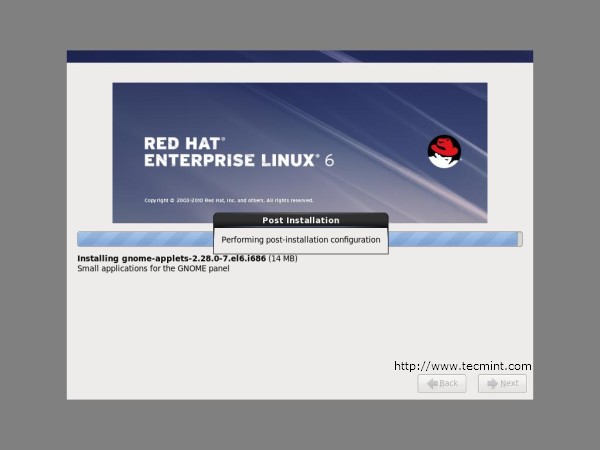
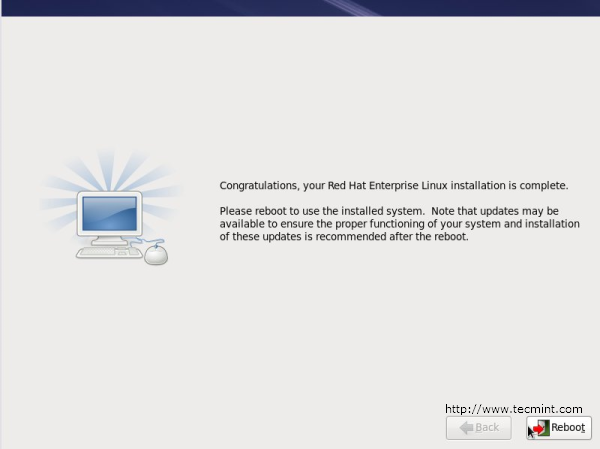
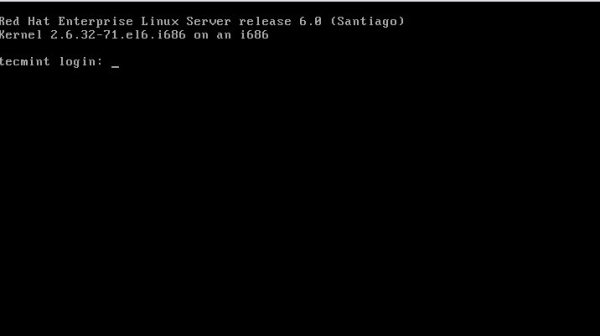
No comments:
Post a Comment